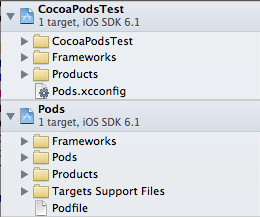Vibration. It is not permitted to use continuous vibration in your apps - short bursts as warnings is all that is allowed. Don’t bother trying to set up a timer to keep the vibration going, it will cause your app to be rejected.
Linking to private frameworks. This is obvious, but somehow in playing around with stuff we had linked to the MoviePlayer.framework. That’s a no-no, and cost us about ten days while we unlinked that framework, recompiled, and then resubmitted.
Improper handling of editing in tableview cells. Also obvious, but be aware that if you enable table cell editing, you’ll have to manually specify which cells should respond to editing controls and which should not. We had some random prefs cells in one of our early apps that were able to be swiped to bring up a ‘delete’ badge. Of course it didn’t do anything, but Apple justly considered this poor design and rejected our app.
Icons. Make sure the 57 pixel icon is identical to the 512 pixel version. Also, use a different icon if you are creating ‘lite’ and ‘pro’ versions of your app (i.e., free and paid). Using the same icon for both sends your app straight to … you guessed it … the bin.
Copying existing functionality. This one is much more subtle and insidious, and has probably affected the great percentage of developers. In addition to the widely publicized Podcaster debacle, reports from user comments indicate that Apple is casting a wide net when looking for duplicated functionality. Mini web browsers, or apps that essentially show web pages, seem particularly vulnerable, even if they add new and/or useful functionality. Stay away from email clients as well.
Using appropriate keyboard type. If your app asks for a phone number or other numeral-only input and you present a keyboard that also includes the possibility of entering standard alpha-numeric input … yep. (Thanks Jeremy1026)
Version numbers. If your app is currently at version 0.99 or below, you’d better consider giving it a promotion as Apple seems to prefer 1.0 and above. One of ours was recently rejected for being .016, with a message suggesting that our version number wasn’t even numeric. When we resubmitted the same app from scratch as version 1.0, it went through.
Network Reachability. If your app requires any type of network access you need to make sure it works when that access isn’t available. If it doesn’t it will be rejected. Apple provides sample code to test this which you can use as-is in most cases:http://developer.apple.com/library/ios/samplecode/Reachability/index.html
//=========================================================
振动。它是不允许的,在你的应用程序中使用连续振动 - 短时间作为警告是所有被允许的。不要理会试图建立一个计时器,以保持振动,它会导致您的应用程序被拒绝。
链接到私人框架。这是显而易见的,但不知何故在玩玩泥巴,我们已链接到MoviePlayer.framework。这是一个没有没有,和成本我们十天左右,而我们无关联的框架,重新编译,然后重新提交。
编辑处理不当tableview细胞。也是显而易见的,但要注意,如果启用表格单元格编辑,你必须手动指定哪些细胞应该响应编辑控件不应。我们已经在我们早期的应用程序,能够刷卡带来了一个“删除”徽章之一一些随机Prefs的细胞。当然,它没有做任何事情,但苹果公正地考虑这个可怜的设计,并拒绝了我们的的应用程序。
图标。确保57像素的图标是相同的512像素版本。此外,使用不同的图标,如果你正在创建“LITE”和“亲”你的应用程序的版本(即,免费和付费)。使用两个相同的图标,直接发送您的应用程序… …你猜对了… …完事。
复制现有的功能。这一个是更加微妙和阴险,并有可能影响开发商的很大比例。除了广泛宣传播客崩溃,从用户的意见的报告表明,苹果是铸造一个大网时复制功能。小型的Web浏览器,或应用程序,基本上显示网页,显得尤为脆弱,即使他们添加的新的和/或有用的功能。从电子邮件客户端以及。
使用适当的键盘类型。如果您的应用程序要求一个电话号码或其他数字,只有输入和你目前的键盘还包括进入标准的字母数字输入… YEP的可能性。 (谢谢Jeremy1026)
版本号。如果您的应用程序目前的版本为0.99或以下,你最好考虑给它一个推广苹果似乎更喜欢1.0及以上。我们最近拒绝为0.016,这表明我们的版本号,甚至没有数字的消息。当我们重新提交相同的应用程序1.0版从头的,它通过了。
网络可达性。如果您的应用程序需要任何类型的网络访问,您需要确保它的工作原理,访问不可用时。如果它不将被拒绝。苹果公司提供的示例代码来测试,您可以使用在大多数情况下是:
http://developer.apple.com/library/ios/samplecode/Reachability/index.html
由www.J2meGame.com精心收集。